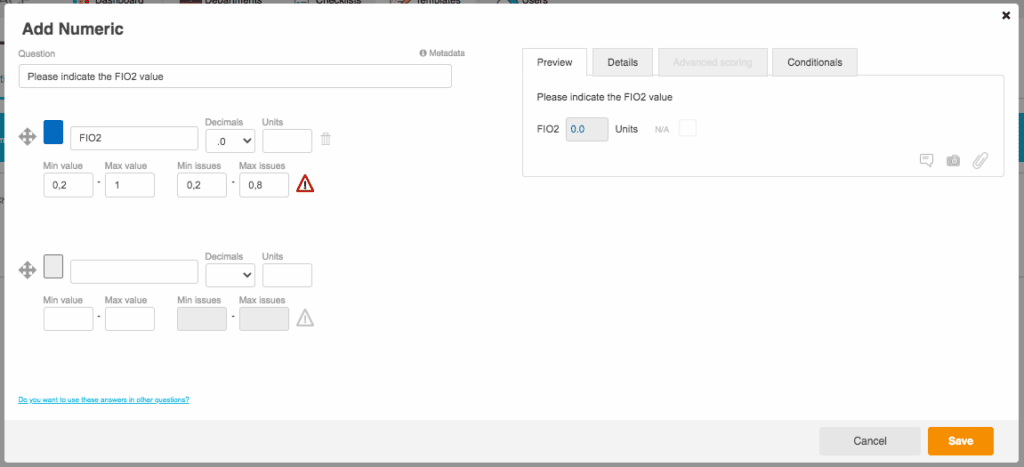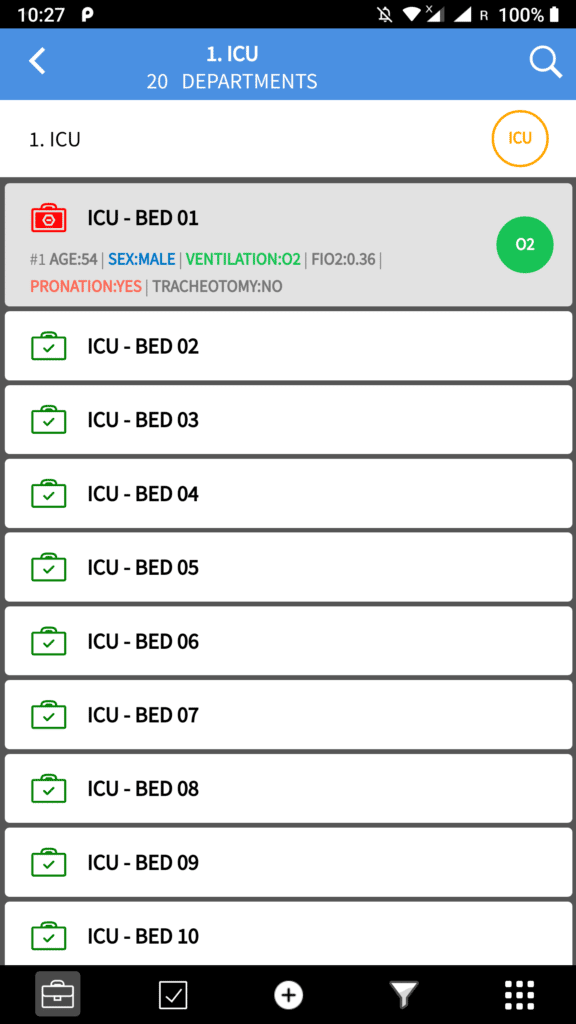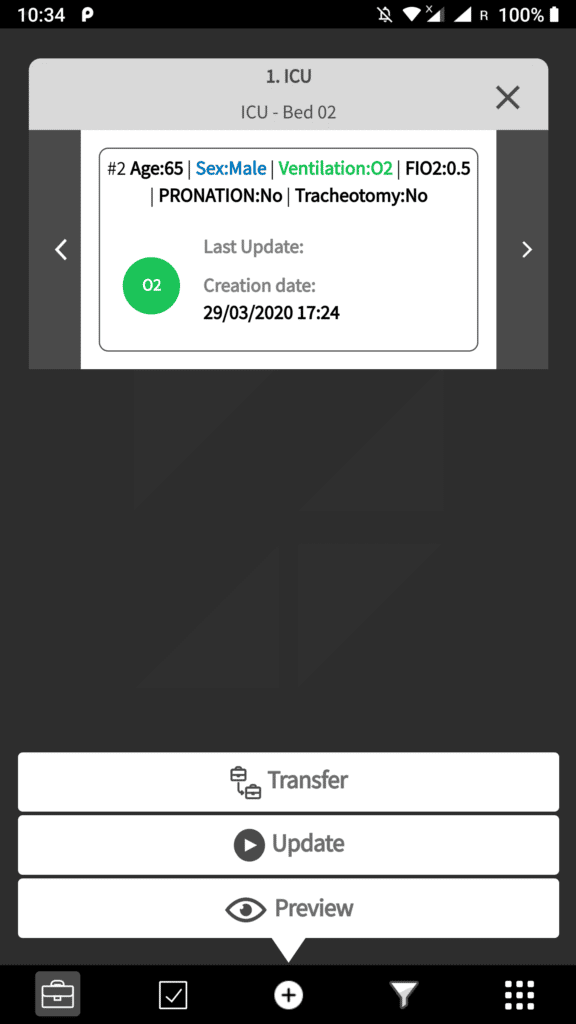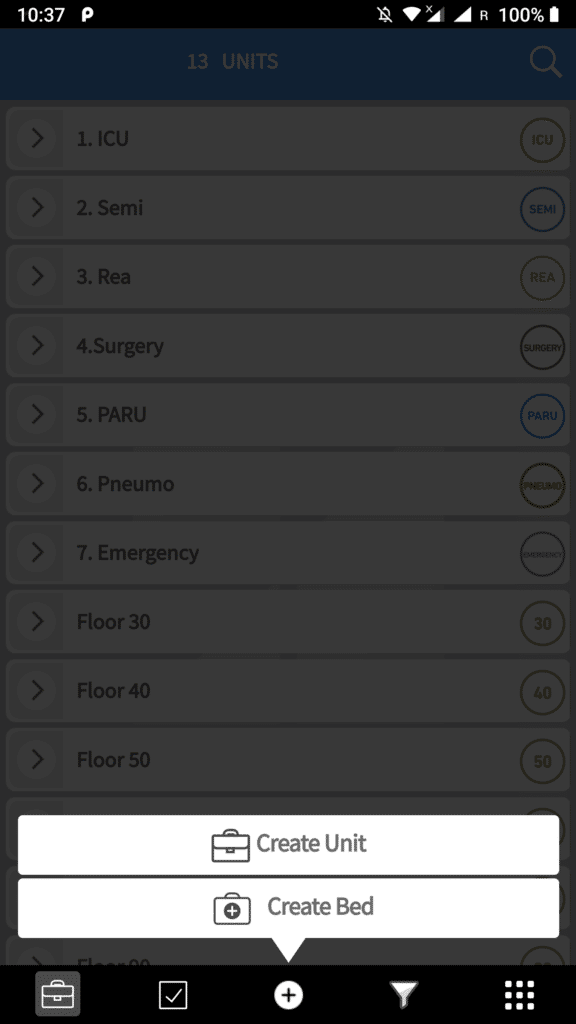Mobile Application
June starts out with a new release of the Iristrace mobile application
Some notable new features have been developed for an optional operating mode that allows a maximum of a single checklist per sub-department. There are a number of use cases that require only one single record that can be reassigned to other sub-departments.
For this optional operating mode (single checklist per sub-department):
- the app now features a new sub-department screen
- Free/Busy indicator in sub-department list
- Dashboard of free/busy statuses
- Elements that switch colour depending on the answer given in the checklist
- Support for dynamic checklist titles that change depending on the checklist answers
- Move checklist from one to another sub-department
- Create single or batch of departments and sub-departments
- Rename, delete, archive departments directly on the mobile phone
In addition to this optional operating mode, the application features new functionality, available for all users and use cases:
- Checklist activity screen – as per the desktop view
- Checklist preview all on one screen, with the ability to directly edit a single question while scrolling vertically
- maximum and minimum input constraints for numerical answers in addition to alerting conditions
Bug fixes:
- improved offline use: pre-loading of images in the info section of a question, status changes also offline
- style of header texts
- correcting style issues for iPhones with a notch
Desktop enhancements to support the new mobile features
New Desktop Features include the ability to select a color for the text that the user sees
In addition, min-max constraints have been added for numerical responses
N/A option now appears as a choice by default in these question types.