Changelog
We have released a new version of the application that allows for video uploads in 4K quality.
- Automatic return to the list of action plans after closing one from a checklist.
- Per-question control over image uploads: you can require users to take a photo on the spot or allow gallery selection (gallery is enabled by default).
- New Help & Tutorials section available from the main menu.
- Improved guidance when offline: the app now detects whether the issue is local or from the server.
- Push notifications are available again for Android and iOS. They can be sent manually or triggered automatically when a checklist is created, duplicated, or assigned.
- Decimal separator settings
- Image management on older devices
- Improved formula type question
- Error correction in date type question
Open in a New Tab: You can now open any of these four Iristrace elements in a new tab by simply hovering over the item and right-clicking:
- Departments
- Templates
- Users
- Checklists
This improvement makes daily work easier by allowing you to manage multiple Iristrace elements simultaneously in your browser.
Checklist Filters Collapsed by Default: Checklist filters will now be collapsed by default, giving you more space to review your checklist information.
You can expand the filters anytime by clicking the corresponding icon.
This new view enhances the display on tablets and allows for a more comfortable overview of checklist columns in the browser.
Changes to the Checklist Page: Right-clicking on a checklist now reveals new available options.
You can perform direct actions such as completing the checklist, adding information, exporting, changing status, and more.
Additionally, you can open a checklist in a new tab by clicking the [ i ] icon, without losing the search filter you've applied to the list.
We are excited to introduce our new mobile app, developed with cutting-edge technology to provide a more intuitive user experience. The app is available for Android and iOS downloads. Currently, it requires an internet connection, with an offline mode to be announced soon.
User - Department - Template Relationships: We are introducing a feature that allows you to define checklist visibility by template and user, enabling more efficient and secure information management among users, departments, and templates.
KANBAN: Checklist Viewing in Columns: We have enhanced the Kanban view in Iristrace, now allowing you to view and manage checklists directly in columns by their status, with capabilities to assign tags, change states, and respond without needing to open each checklist.
New PDF Report Format in Workflows: We are introducing an update to the format of PDF reports sent through Workflows, optimizing the data presentation.
Configuration of Visibility by States in Checklist Categories: You can now configure which categories are displayed at each state of the process to improve efficiency and focus.
Configuration of Visibility by States in Checklist Categories
You can now configure the visibility of categories in your checklists according to the process state.
New Customization Options in Iristrace PDF Reports
- Report Cover Page:
- Option to show or hide template information, departments, tags, and parent checklists.
- Ability to display or hide the main checklist title on the cover page.
- Images in the Report:
- Option to select between 1 and 4 images per line in the report.
- New option to show or hide image numbering.
The multiple checklist report exporter has been updated to adapt to the new reporting format.
In the Excel incident export document, several columns have been modified to make them more understandable. The Issue Status, Type columns have been added, as well as columns to know who has changed the status and when.
Now, all users can mark checklists as favorites, which will automatically be pinned to the top.
The functionality to archive checklists in Iristrace has been enhanced with options that offer greater precision and control.
Users can archive both the templates and all the associated checklists and action plans, ensuring their preservation and easy recovery.
If the option is not used, only the template will be archived, leaving the associated checklists and action plans in their current state and accessible.
New Billing Contact fields for each contact person in the company, allowing us to communicate directly with the most appropriate person in their respective area during our collaboration; it is important to note that these fields are exclusive to the account level and can only be modified by users with administrator roles.
More information on our HelpDesk: Add Additional Billing Contact Fields
The options for exporting a report have been reorganized and redesigned, now they are categorized and presented in a more visual and easy-to-understand manner.
To prevent configuration errors, the 'Manage user assignment' option will now be automatically disabled in the corresponding row if the general permission to 'View users' is not activated.
In the checklist, a new feature has been introduced that allows for the display of labels in a column format.
Additionally, you can rearrange the order of the columns in this list using the drag and drop technique according to your preference.
In the calendar view, the score obtained in the checklist is displayed, as long as it includes a scoring system.
We introduce a new type of report in Microsoft Word format in Iristrace. These reports feature a refreshed design and improvements in customization, similar to the New PDF Reports.
For more information, visit our HelpDesk: How to Export a Report in Word Format.
Added the "View Users" permission to manage access to the user tab as well as user information in Iristrace. This feature enhances security and customization, applying individually to each user.
Implemented the ability to disable users, allowing for the temporary or permanent suspension of accounts, while preserving the integrity of associated data. This feature respects the existing permission hierarchy (for example, an inspector cannot disable an administrator)
Three new options have been added for the export of the 'New Report':
- Display user and creation date on the cover.
- Display user and completion date on the cover.
- Display author and date in the responses.
Correction in the order number of questions within categories: the question index is now displayed appropriately.
Corrected the error in printing categories in the PDF: unexpected scores were shown in templates without scores. Additionally, the score table is now displayed correctly.
Optimization of line breaks and spacing in PDF reports: reduction in the number of report pages.
Implemented dynamic column configuration in the checklist list, eliminating the need to click the 'Apply' button after each modification.
Corregido un problema que provocaba que los logotipos grandes se mostrasen incorrectamente en la barra de herramientas.
Resolved an issue where usernames were not displayed for checklists with a single status.
Modified the checklist score field to dynamically display scores based on the template settings.
Enhancements made to the performance of the Department List and Checklist List
An issue causing errors when attempting to mark the unit list as favorite has been rectified.
New columns have been added to the comparative Excel file generated when grouping by tags, enhancing the information and details provided in this file.
- Assign users to a checklist from the list of checklists.
- When starting a checklist, the user will only see templates they have permissions to view in the initial state, unless they have template management permissions.
Meta tags have been incorporated into notifications, facilitating better indexing and recognition by search engines.
Visualizing formula-type questions and the scoring table with rounding to two decimals is now possible.
The uploads link in the new report has been enabled, simplifying access to data.
Errors impacting the visualization on the dashboards have been addressed.
Viewing image comments is now possible, and a visual readjustment of the action plan summary in the new report has been carried out.
The image appendix has been implemented, enhancing organization and visualization.
Errors impacting the creation of checklists have been addressed.
Errors affecting the province filter have also been corrected.
The issue concerning unit visualization in numerical questions in the new version of reports has been resolved.
Issues in the new report format that were affecting drawing-type questions have been fixed.
The scoring visualization issues in advanced scoring checklists have been resolved.
New metadata have been implemented in checklist templates and new reports. This includes the checklist description, the audit description, the department email, and the department phone number, providing additional details.
We have activated the option to filter by department code in the department and sub-department filters.
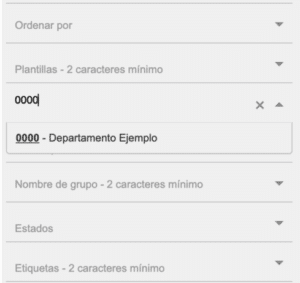
When pressing the link to a checklist in the push notification, the checklist opens in the preview mode instead of the edit mode.
Numeric mark the NA checkbox when the answer is undefined.
FIX The column selector in the matrix permission is not working properly.
New Iristrace branding featuring a new App icon.
New search method for templates and departments when creating checklists, particularly useful when there are large amounts of templates and departments.
Improvements: when pressing the link to a checklist in the push notification, the checklist opens in the preview mode instead of the edit mode.
Bug fixes: fixed a problem validating the mandatory location questions in offline mode.
Redirected push notifications to preview instead of checklist start.
Added the department code when filtering by department in the checklist list.
New Features: printing option allowing to include or exclude pre-answered questions
Changed progress bar color for automatic statuses.
FIX fixed mapping problems with profile customization.
FIX fix with the template order inside categories.
FIX problem with department tags.
New Features: new password reset dialogue, new report option to limit output to weighted answers given.
Improvements: Better performance when resetting conditional paths, limit the maximum number of questions for offline use, improved the tapping experience to start from a template, logout dialogue on pending synchronisations, html text in issues now allowed
Bug fixes: Checklist finish procedure now called when working on an action from within its parent checklist,
Fixed overlap with status bar in iPhone13, fixed image editor issue in iPad
Added a new report option to only show the question with weight.
Restored start from QR functionality.
Allow any email when sending the report using the web.
Hide the send button when you have a checklist with action plans.
FIX fixed broken translation key in action plan form.
Added copy base permissions when selecting more than one user.
Bug fixes: resolved issues in specific cases when nesting conditional paths
New Features:
- new PDF format fully available in mobile: ability to download multiple checklists, to send the new PDF as email, option to include action plans, info questions as well as print/send date and time on the PDF.
- when answering action plans, the user can directly navigate back to the originating question
Bug fixes:
- Offline timestamp for photos now detects differences of time zone settings between the user profile and mobile device.
- Selection of photos in the gallery on iPAD.
A new parameter has been created for PDF download (info questions).
Filters have been moved to the left sidebar and breadcrumbs have been left at the top of the checklist list.
Filters in checklists are persisted while going to other checklist screen.
Filters are opened by default on the sidebar and the possibility to open and close it has been removed.
Clicking on an action plan from inside a checklist drives you to the data.
You can now go straight from the issues section in the checklist list to the ISSUES page on the checklist.
FIX: The report menu on the checklist detail was not hiding when the user did not have permission to generate reports.
FIX: Calendar: Checklist planned with due date did not appear.
FIX: A spinner has been added when assigning the user to the unit and the message has been changed when successful or failed.
Fixed upgrade issues from iOS 15.0 to 15.1 causing the checklist creation screen to become unresponsive.
New Features:
- Select multiple images from gallery
- Upload PDF, doc and xls files from the phone
- New way to display progress when synchronizing checklists
- Adjust length of numerical questions
- Added a filter field in single choice questions for long lists
- Filters persist for checklist lists until user removes filter
- Simplified change status modal
- Filter notifications by type
- Add descriptions field in action plans
- Add filter 'Current week' to the selection list
- Improved Navigation Button display
- Fixed a status change issue related to specific user permission by status for end of chain statuses
- Allow to edit an action plan independently of the user's permission to answer the parent checklist
Improved status change suggestions on closing checklists
Solved issues related to:
- Opening PDF attached to a question
- User profile picture
New features (allowing to duplicate action plans when duplicating a checklist, possibility to include coloured answers in numerical questions as per desktop). Bug fixes (applying preselected offline download, applying missing report options from account wide settings, create action plans permission, pictures in preview mode, link settings within question descriptions, select department first setting, iOS14 push notifications)
New functionality: easier navigation between action and originating checklist. New report settings in report customization screen. Enhanced file synchronization processes for offline use. Upgrade of technical components and libraries. Bug fixes. Notch related usability improvements
- New functionality for action planning allowing users to edit action plan description, audit code, user assignment, plan and due dates, and displaying the action list inside the info screen of the parent checklist. Prevents users from changing unit independently of parent.
- Template pictures for checklist creation
- Bug Fixes
7- Faster start of checklist with QR and Bar Codes if only one template is assigned to a unit
- Additional checklist date information in the info view now includes user timezone for reference
- One-gesture filtering of checklists using the quick filter icons (status, date range, assignment, alerts, action plans, pre-saved filter, overdue status)
- Bug fix on switching locale settings for date/time between two formats on mobile
- Minor Bug Fixes
- Conditional branching by Issue
- Hide categories completely when questions are not shown due to conditions
12- Minor Bug Fixes
- Conditional branching by Issue
- Hide categories completely when questions are not shown due to conditions
New optional operating mode for single checklist per subdepartment:
- New subdepartment screen
- Free/Busy indicator in list
- Dashboard of free/busy statuses
- Move checklist from one to another subdepartment
- Create single or batch of departments
- Rename, delete, archive departments
New features:
- Checklist activity
- Checklist preview all on one screen
Bug fixes:
- Offline use (pre-loading of images in the info section, status changes)
- Style (header texts and iPhones with a notch)
3The version 2.1.9.1 include the following fixes and new features:
- Fix scrolling on unit list when you are creating a checklist using the old look and feel.
- Fix search with filters on Units to have same behaviour than v2.
- Fix filter assigned to user on v2.
- Hide Notifications sections using a feature flag.
- Empty cache when the user delete the app from the device.
- Add the version of the app installed in the login screen.
- Create notification inbox screen when click in a notification message.
- Include remove, mark as read/unread and go to the checklists involved actions, when sweep to left an inbox card.
This version comes with the following improvements:
- Notification system
- 3 month filter by default
- Text fields filled through QR codes
- Adjustments in Action Plan system
- Improvement with metatags in questions
- Translations
- Performance improvement when answering
This version comes with the following improvements:
- Corrected an unintended change in the question order potentially leading to a loop.
- Corrected an error condition that prevented continuing the checklist offline when the user loses connection in the checklist view.
- Improved search behavior of units / departments
- Added the possibility to start the checklist by scanning the QR code of the template or of the department.
This version comes with the following improvements:
- Improved performance on loading department level information.
- Permissions to add comments now separate from permission to answer a question
- Improved SingleSignOut giving the user the option to select between session sign out and SSO sign out.
This version comes with the following improvements and bug fixes:
- Improved date and departments filters.
- It is now possible to set a parent department and create / start checklists in it directly.
- The administrator can determine which appearance of the app is offered to the user and whether users are allowed to switch between the current or the previous appearance of the app.
- Bug fixes with offline images and mini-dashboard indicators.
This version comes with the following improvements and bug fixes:
- Metatags now show correctly in the mobile version of question titles, answers, question descriptions
As well as in the checklist index:
- Pdf export improvements.
- Special character support for department names.
- Performance improvements when answering checklists
- Nested conditionals path deletion when changing answers
- Bug Fixes


