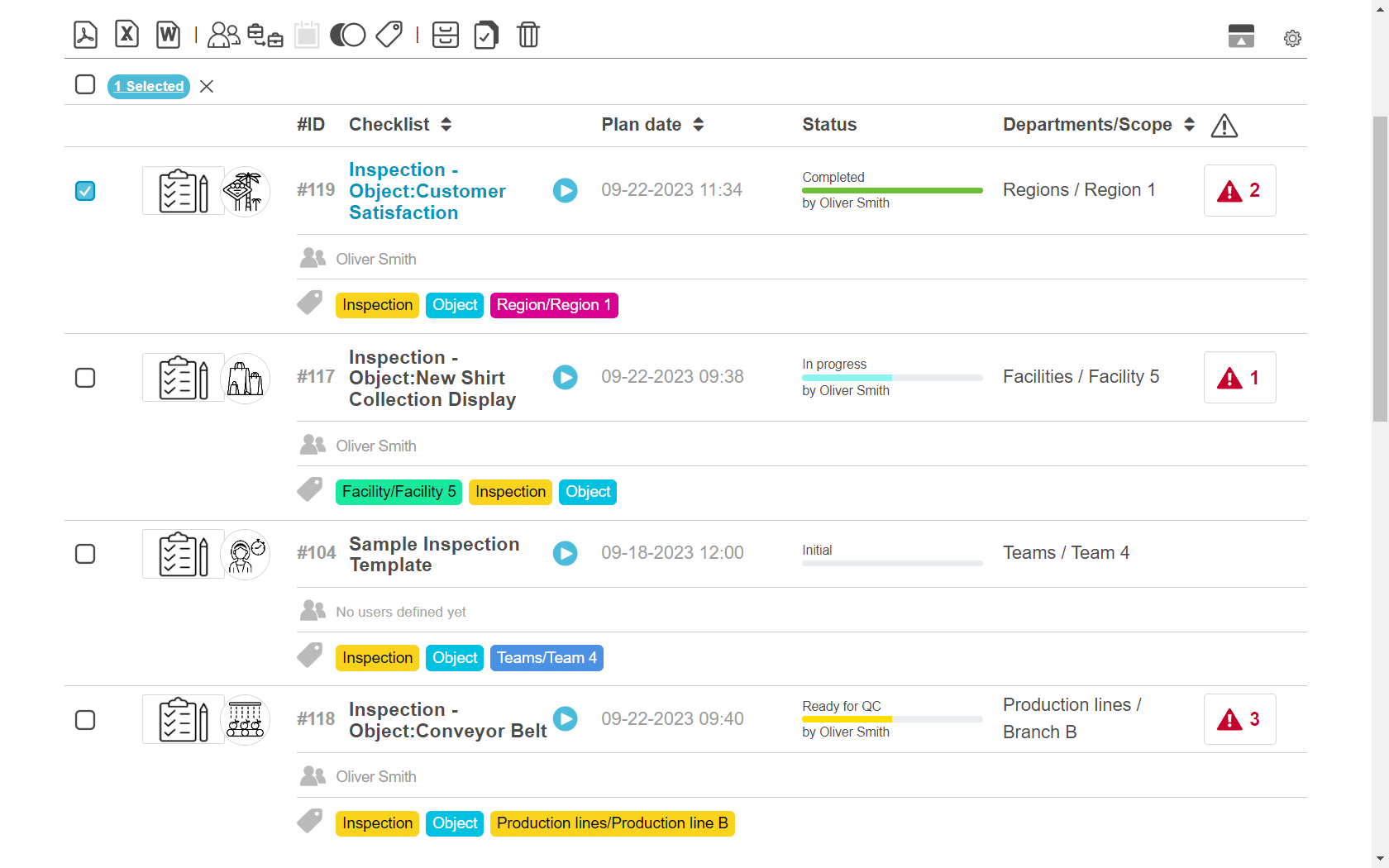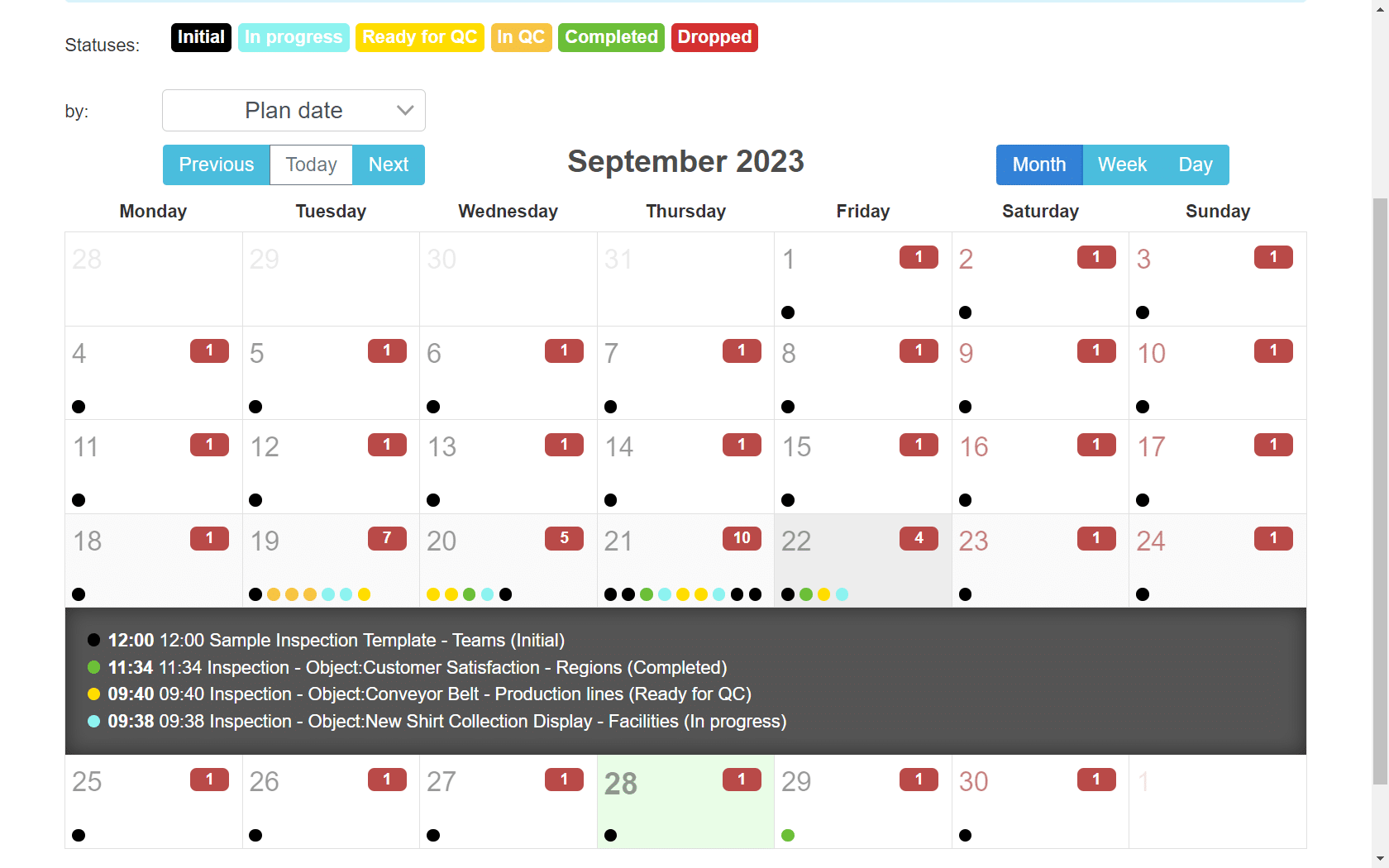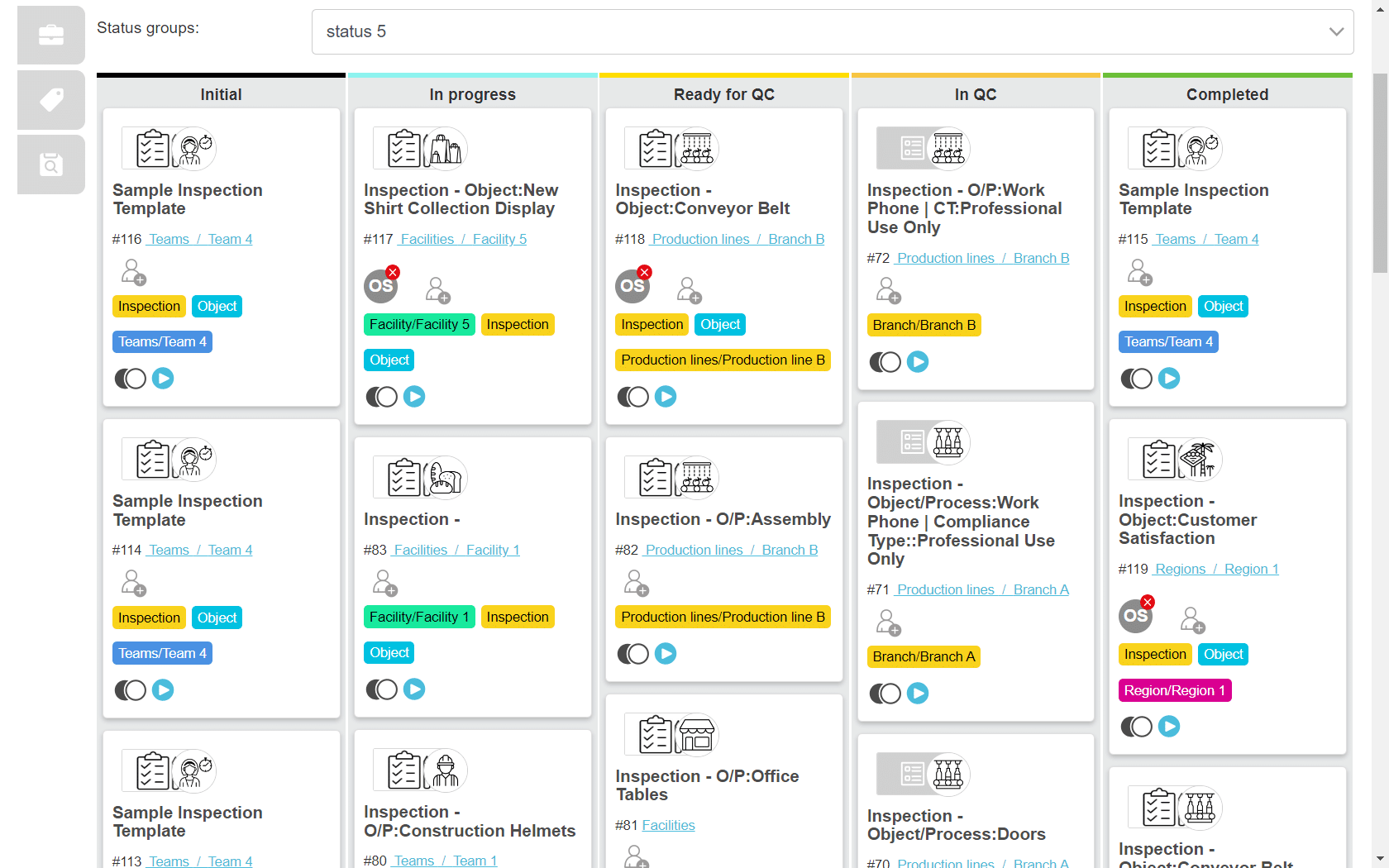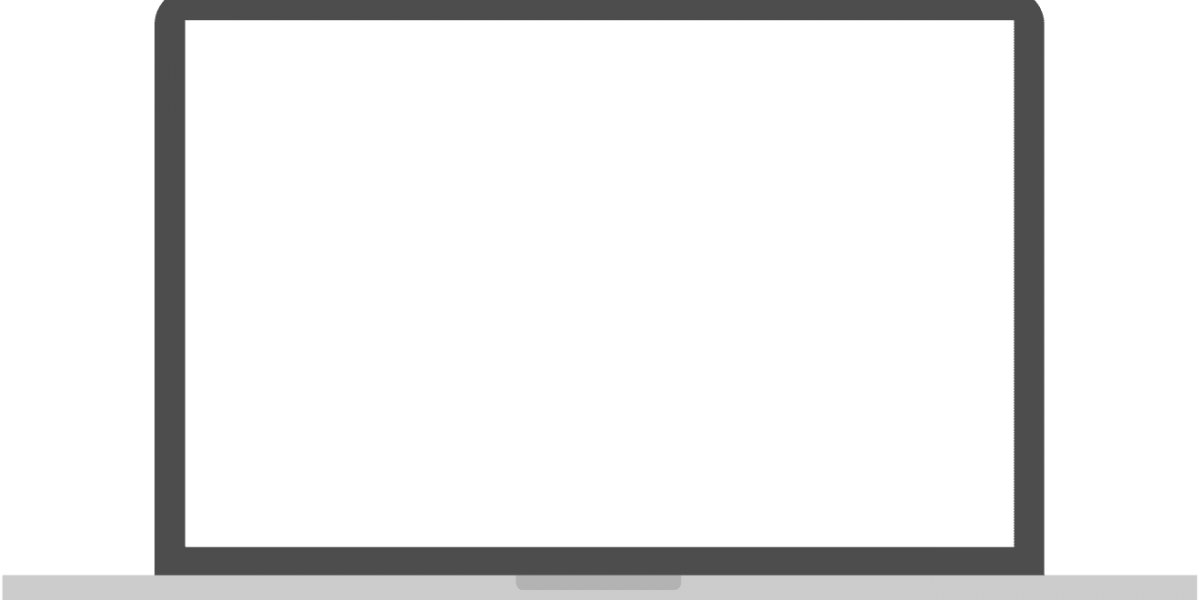Organise and Plan
Everything you need to synchronise your team
and their activities in one environment
Defining the scope
Departments in Iristrace
Departments function as organisational entities that structure the scope within a two-level hierarchy. Examples of departments are retail outlets, subsidiaries, teams, facilities, regions, machines, and other entities.
Additionally, naming-convention of (sub-)departments can be customised and translated to match your own requirements.
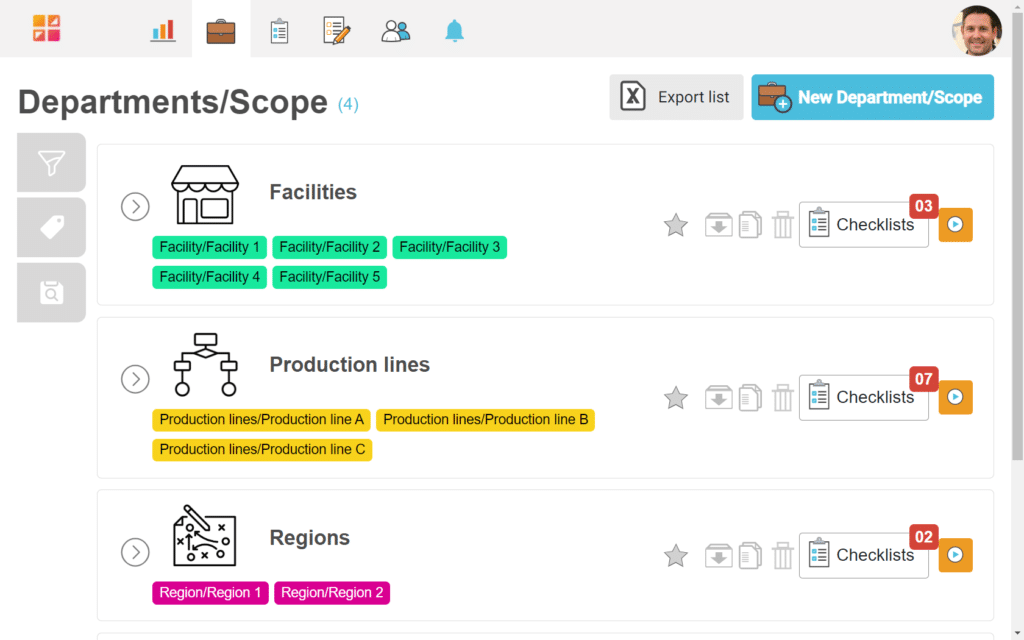
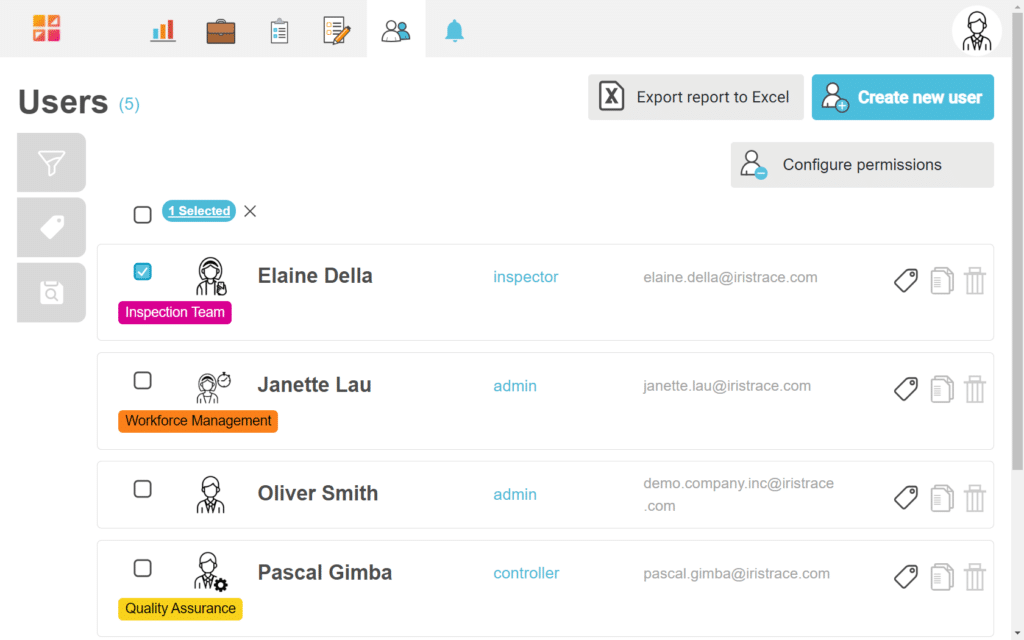
Team management
Set up user credentials, assign them to predefined roles like administrator, controller or inspector, or define your own customised access permissions. Finally allocate them to one or multiple departments.
Users allocated to a department can access existing checklists as well as create new ones using templates if they have the permission to do so.
Template settings
Set up an initial template and publish it to relevant departments, selecting the desired status group and enabling options such as due dates, advanced scoring, dynamic titles, automatic status changes, or predefined reporting parameters.
Use the random feature to display a random sub-set of questions to make each checklist different.
Mark any of your templates as predefined action plans, so that you can integrate these as sub-tasks within primary checklists.
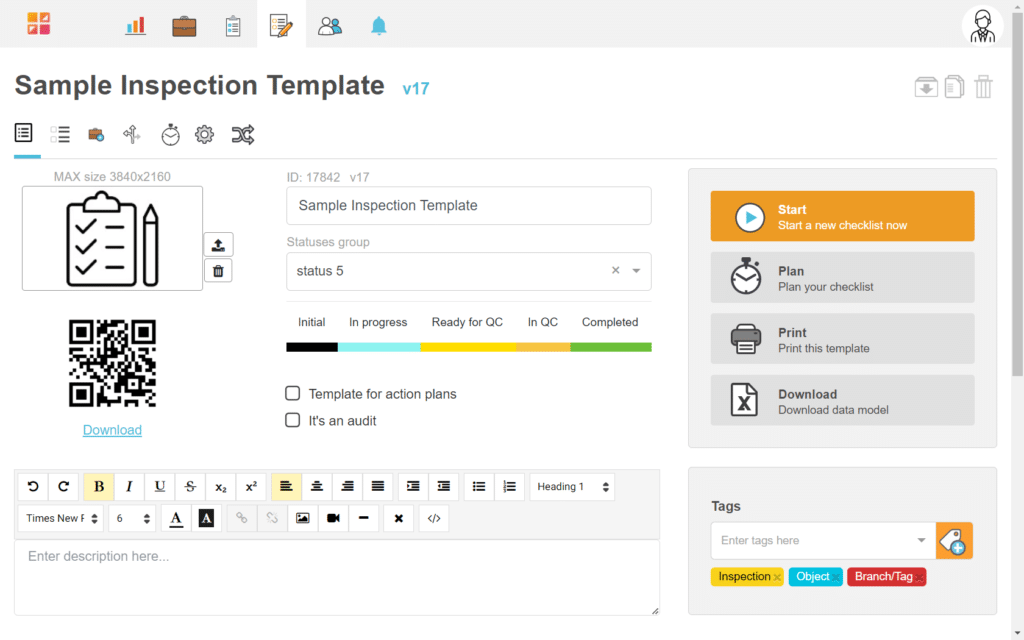
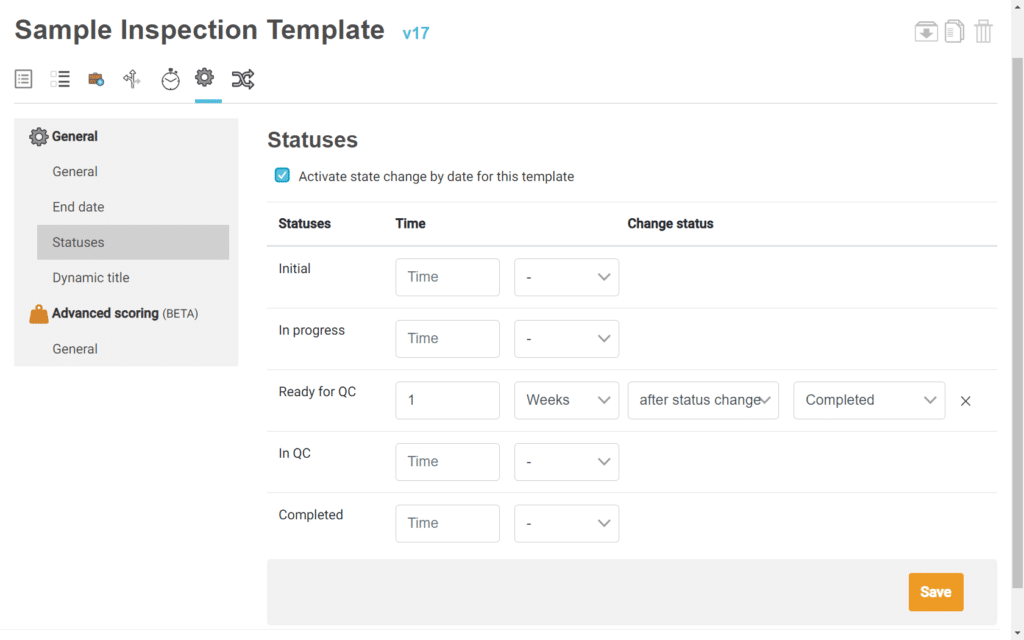
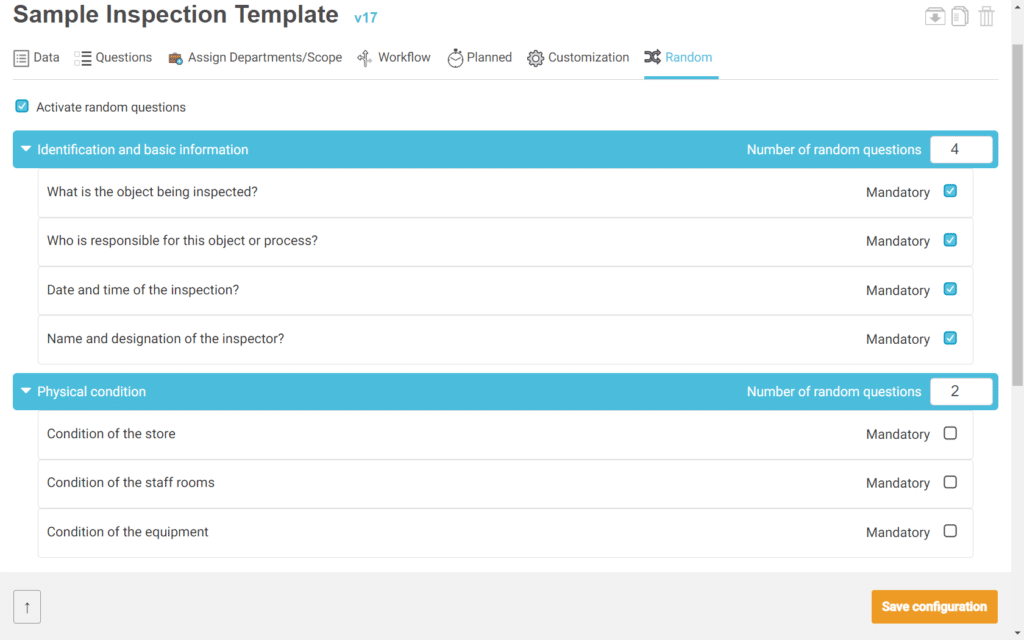
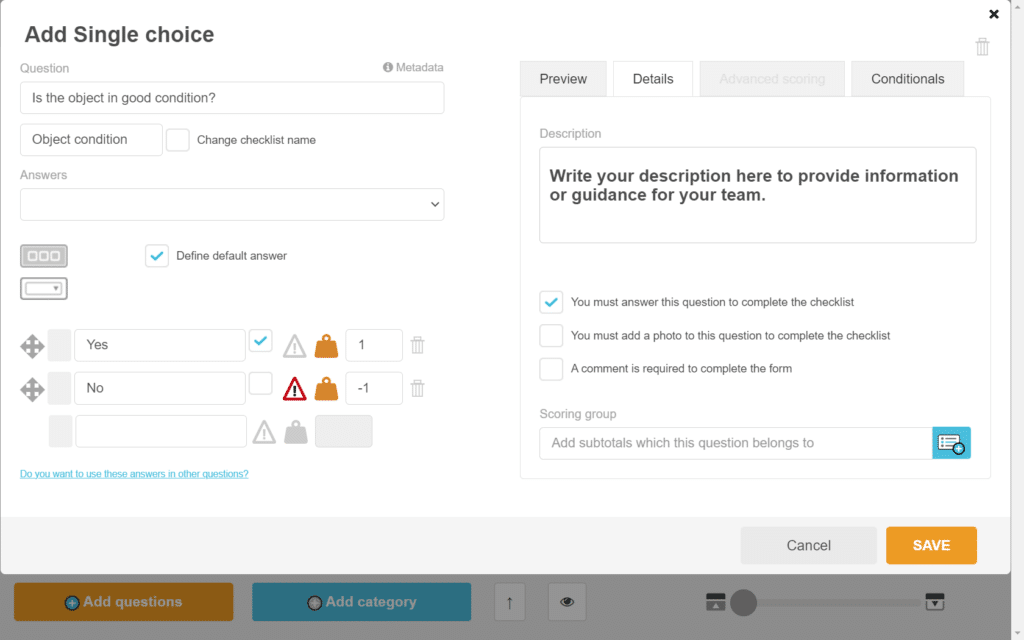
Template editor
The template editor allows you to choose from a variety of question types.
Control what you want to receive by making answers, photos and comments mandatory to complete a question.
Identify problems within a process by marking specific answers as issues, which will then be visible in the overviews and dashboards.
Specify conditionals to automatically show follow-on questions depending on the answers given.
Workflows
Workflows are activated based upon different conditions, such as completed checklists with issues, readiness for quality control, selective responses to questions, cumulative scores achieved, and more.
Consecutively define the response for that condition involving either using a template checklist for a specified department or sending out notifications to inform assigned users.
Optionally, you can determine the scheduling of that response.
Welcome to Iristrace Workflow Tour
Discover how Iristrace Workflows Works!
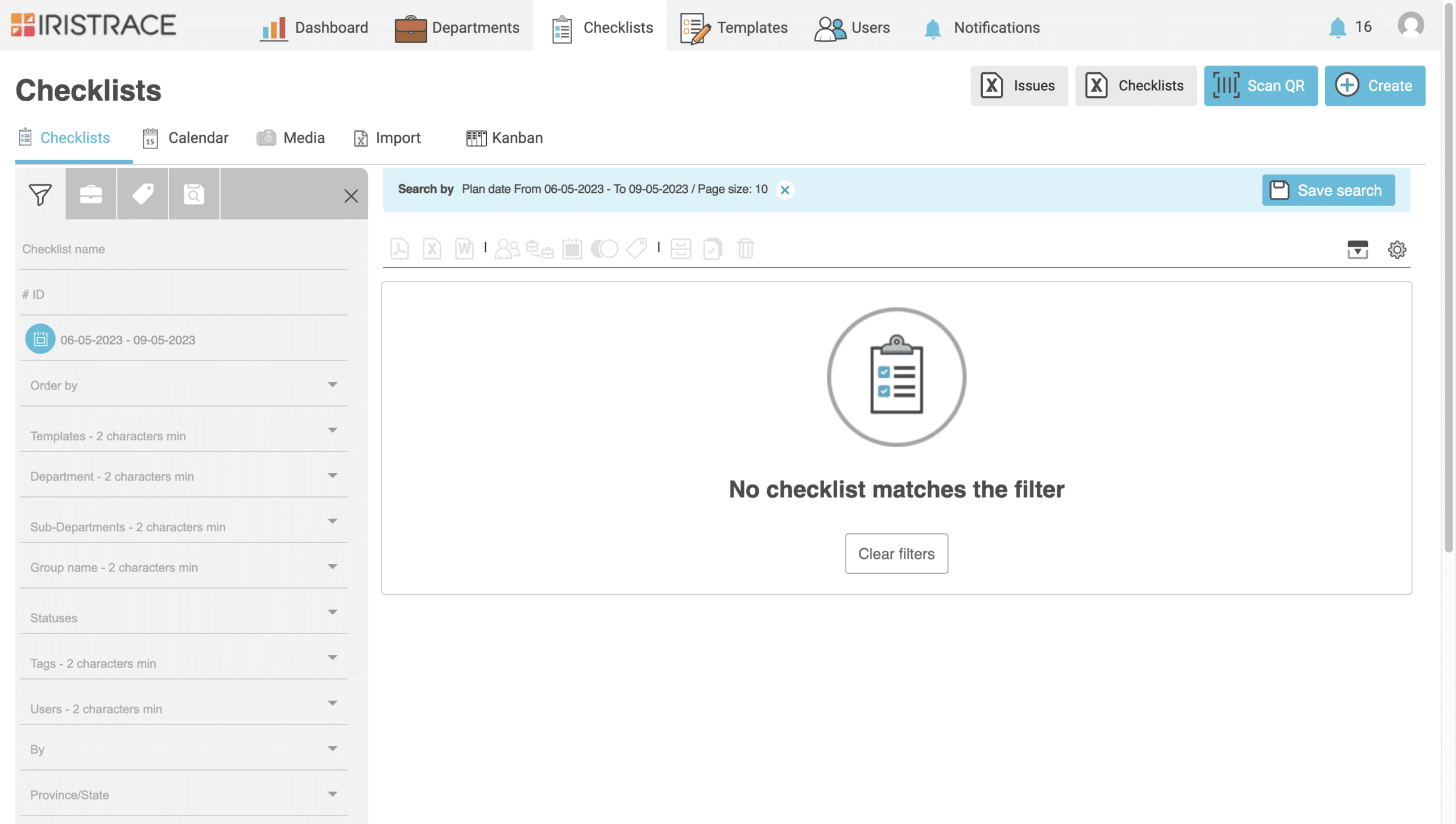
Congratulations 🎉
You completed your first Workflow, now try a free DEMO Account
Using and evolving templates
Templates are the starting point for any checklist. Users can start checklists in self-service or by using a QR-Code. Alternatively, checklist can be created and assigned by a central operations team.
Iterate on created templates without losing the information of previous ones. Each iteration comes with its own version and makes changes both noticeable and traceable.
Additionally, Iristrace offers the possibility to export the data models to excel, along with the option to print out the template.
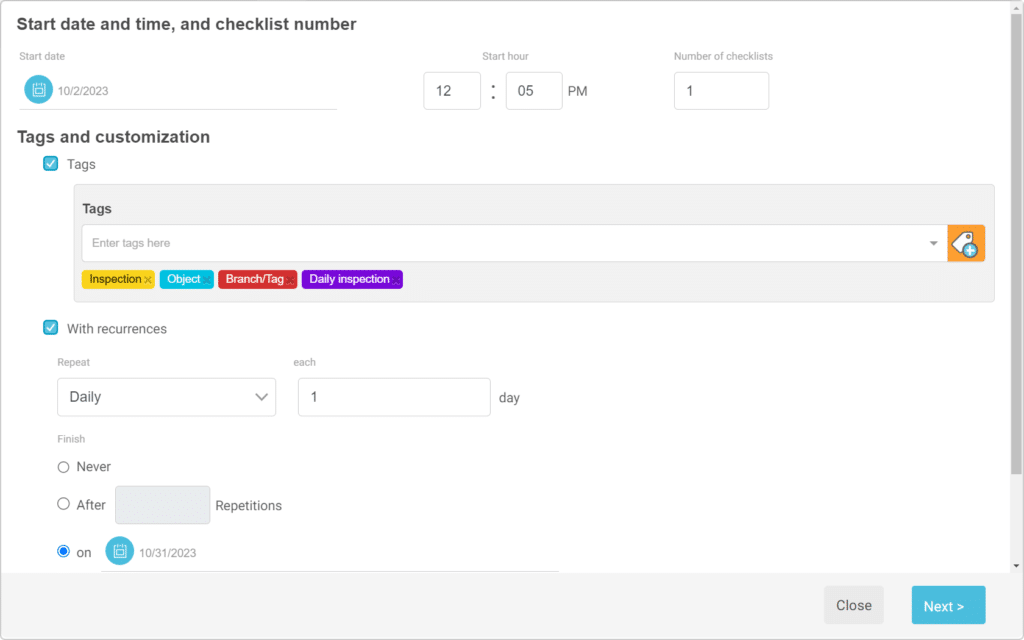
Checklist planner
Automate the checklist generation by setting a specific date, recurrence, and conditionals such as due dates.
Integrate adaptable tags, including “morning shift” “evening shift,” months or other relevant variables to enhance performance analysis through predefined search filters and to reinforce hierarchical frameworks.
Checklist overviews
List:
- Search and go over all checklists and narrow down the lists through filtering by tags, creation dates, users assigned and more.
- Easily generate reports in Excel, Word and PDF formats.
Calendar:
- Daily, weekly or monthly checklist overviews with colour coded status displays
- Verify which checklists have been performed today and when.
Kanban:
- View and change the status of checklists
- View and assign users