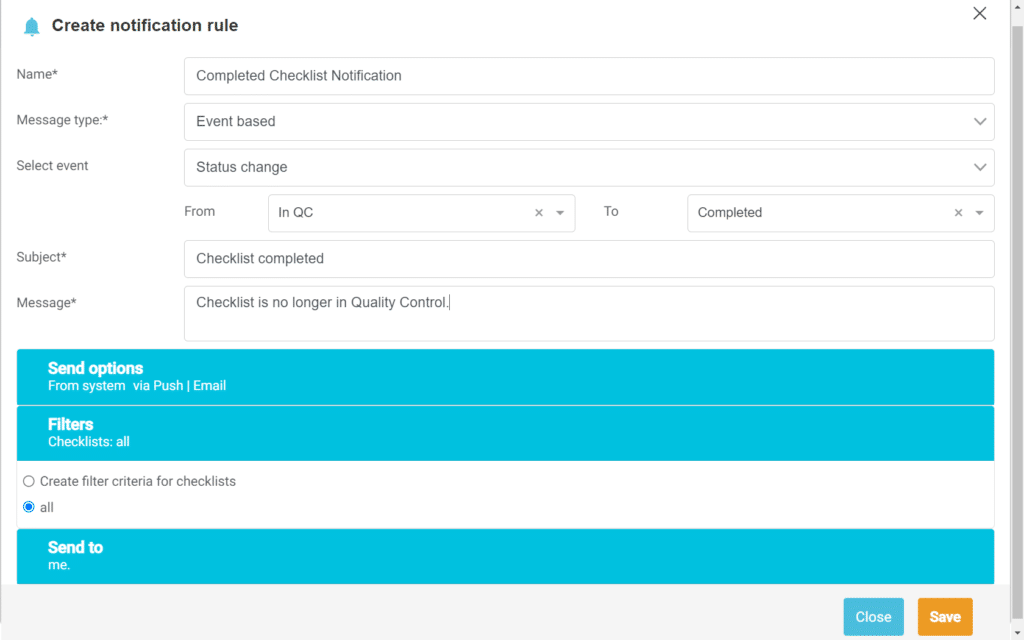Capture
and React
Everything you need to synchronise your team and their activities in one environment
Filling in Checklists
Filling in checklists has never been easier
Complete checklists on the go using mobile devices or on a web browser using a two-panel interface without losing the context of your checklist overview.
Provide answers and incorporate comments, images, files and action plans to questions. Users are given the option to mark an issue manually to cover for unaccounted situations.
Jump to specific questions in the checklist by using the navigation overview. Switch between the level of information displayed and filter the overview by unanswered questions, questions with issues, comments, photos, attachments, action plans and mandatory actions.
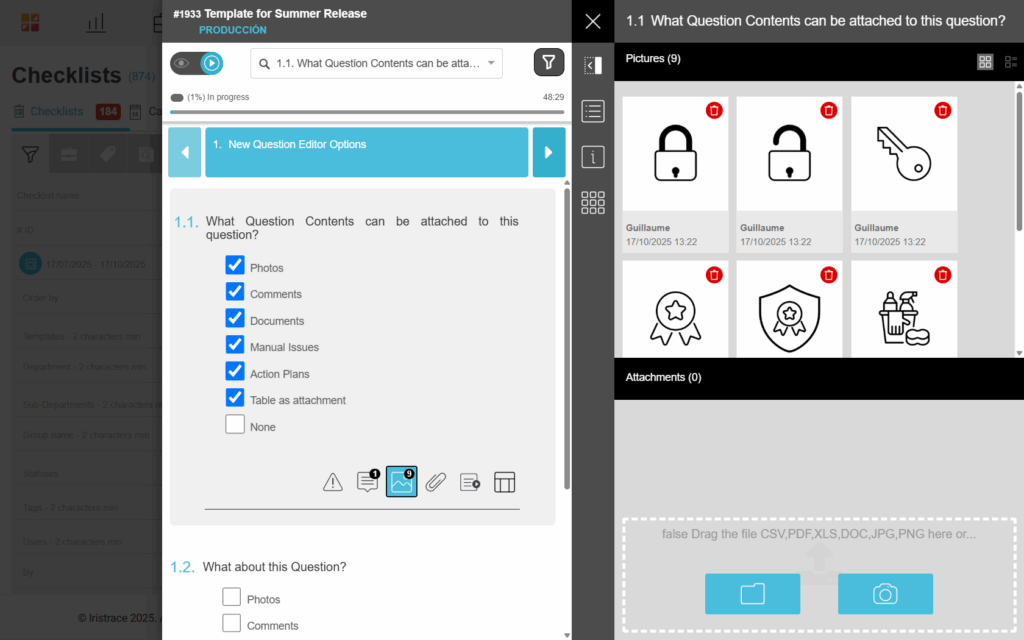
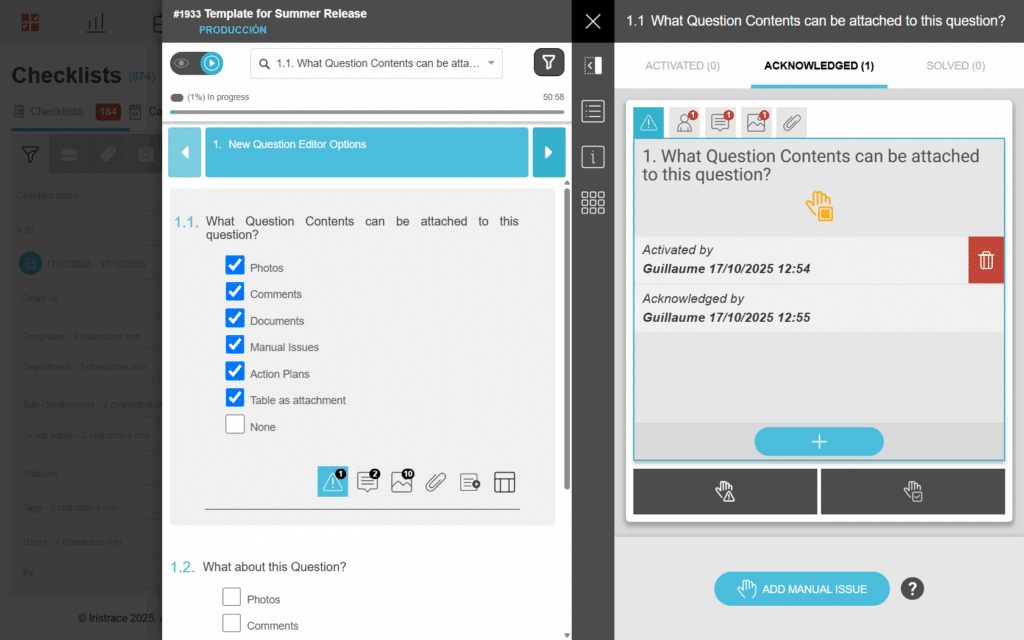
Problem Solving
Once a question has been marked with an issue either manually or automatically, the interface provides you with a panel where you can acknowledge and solve the problem. Alter the issue status (active, acknowledged, solved), take corrective actions by assigning users and establish a regimented approach to recurring problems with action plans.
Additionally, to gain further insight, use functions such as the comment section to share ideas and observations, or provide reference records by adding pictures or files.
Checklist Status
Status changes and reassigning
After or while editing a checklist, simply send the checklist to the next or a selected status. This process can additionally be automated by setting up conditions, such as specifying a timeframe after which the status is changed to whichever status is required.
Lastly, optionally reassign the checklist to another department for potentially letting another team continue or inspect the checklist.
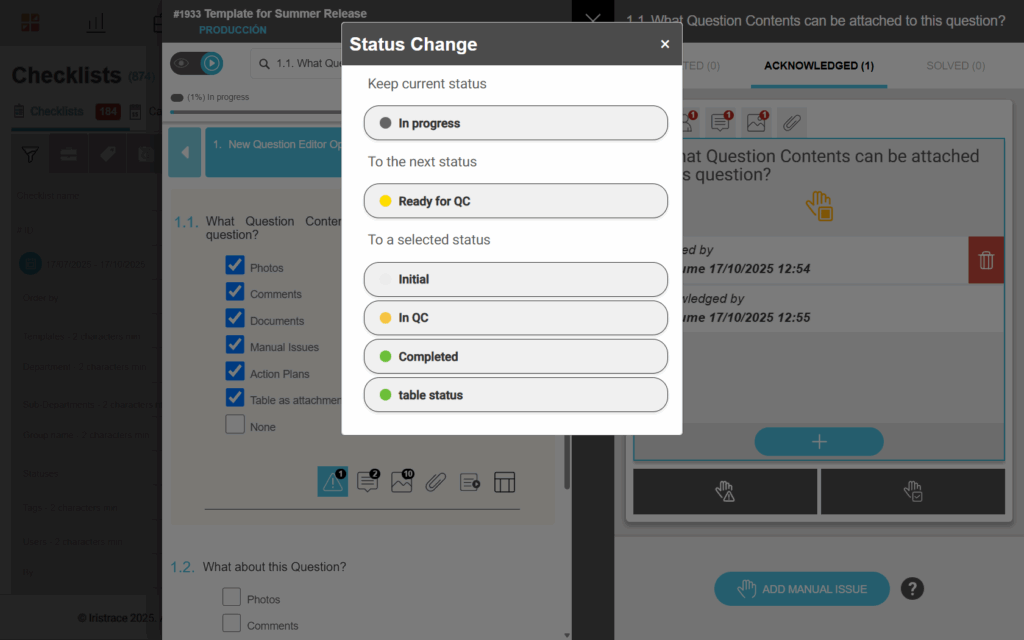
Tracking Data
All checklist-related information is at your fingertips using the information tab:
Notifications
Notifying Users
Via the use of push and e-mail notifications, you can ensure the right individuals and teams are notified when necessary by assigning users, and/or applying optional checklist filters. Whether it’s event- or time-based, send out notifications when new checklists are created, when the status changes and when users are directly assigned or removed again.