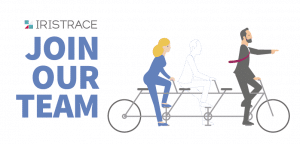Good morning!
We are starting May with strength and great innovations in Iristrace.
Today we launch an update! Now, your reports and documents will be much more personalized. We also implement a new feature for download reports.
First, you should that it is possible to create Privacy and Disclaimer customized texts in every account, as if each account is a client, you may have specifications for each one.
On the same point, is where we have added the posibility to create a header and a footer with your company logo, text you want to add, audit title, check … You can do it now in your account going to the [Accounts] sectionand select the one that you want to edit. Along with the buttons [Checklist] and [Planning] a new button [Perso Report] appears. Click on it.
When we get to the part to customize the report, the following screen appears, with 2 text editors from which we can configure the header (header) of our reports and the footer (footer), which appear in all report leaves except the first, which belongs to the Front Page.
Once you have completed these fields, all those checks, audits and reports you want to download of the account will have this header and footer.
The next change, also has much in common with the download of reports. We have enabled a new option when you are going to download a reporton the computer. From now, you can only get an Alert report and obtain a non-compliances inform of the checklist to provide our customers with a list of improvements.
To obtain this list, you must first edit the template or checklist directly answers we want to blow up the alert or be a ‘non-compliance’, as we see in the following image:
When you modified checklist questions, you can answer the checklist and all your questions. When you download it, you will see in the box that appears to select the characteristics of the report a new option: [Show only tasks with alerts]
And checking this option, You will get only those points that show non-compliances, in addition to comments or images that have been attached to the checklist.
Soon, we will communicate good news for us that will bring a big update to Iristrace. If you have any question remember that we are in the Tel: +34 966 26 65 16 or email: hola@iristrace.com.
Team Iristrace