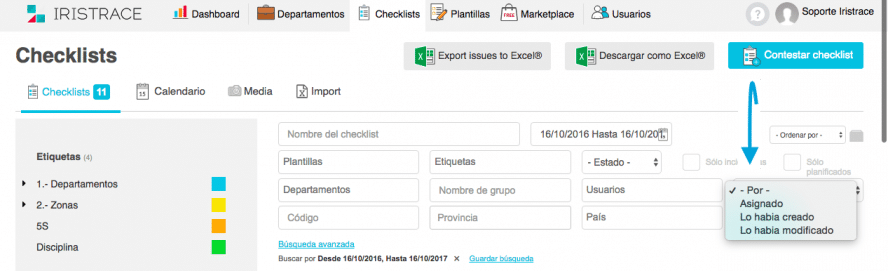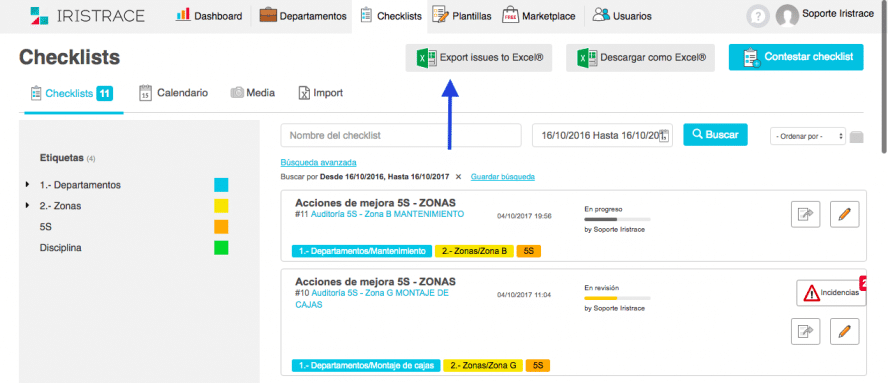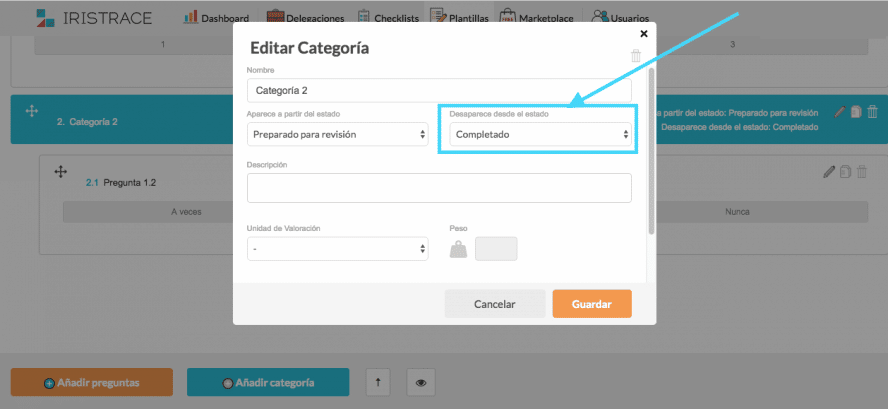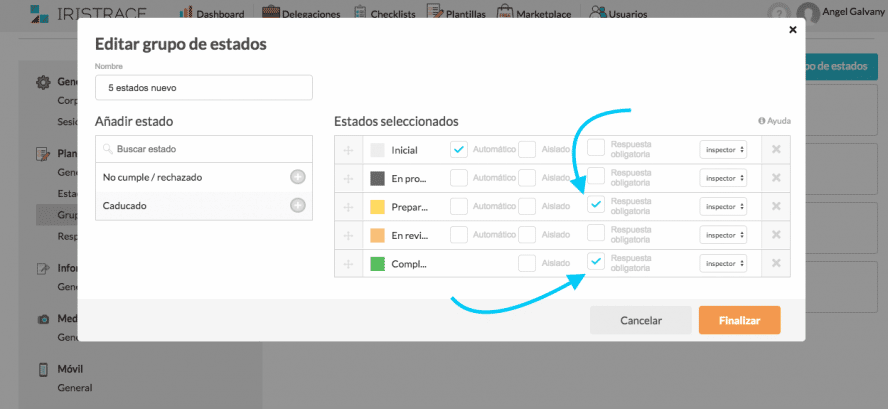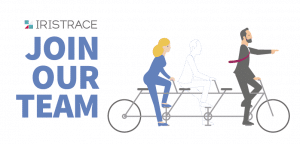New features are about to be taken out of the oven. We will launch many new features very soon. The reason? So that you feel more and more comfortable using the mobile app or its web version. Let’s see all those new features.
Relevant changes in user permissions
We have substantially changed the way to give or restrict permissions to users. From now on, controller and inspector roles may have or not access to some Iristrace functionalities. Specifically, we refer to permissions and functions individually, depending on the checklist status.
Get more advanced scores
This improvement allows partial results to be obtained from a group of questions that have been previously tagged. Advanced scoring was a previously existing feature. But we added the advantageous possibility of creating a second level of score thanks to tag aggregations.
More advantages with conditional questions
This feature allows you to display one or more questions (and even a complete category) depending on the answer you get in a previous simple type question. This will make it possible to shorten forms and generate question trees, activating as many branches as you want.
Force to add a comment to the answer
With this new feature, you could get that answers come with mandatory comments. The same thing happens when a question must be answered or a picture should also be included.
More control over pre-filled responses
For simple or multiple questions, you will be able to configure the template to have always a certain pre-answered to questions which have been marked from the template editor.
New type of multiple questions among new features
This new type of question is similar to the current multiple selections one. However, with the toggle question the difference is that you would be able to choose between three possible states (“yes”, “no” and “not apply”) in each of the answer options.
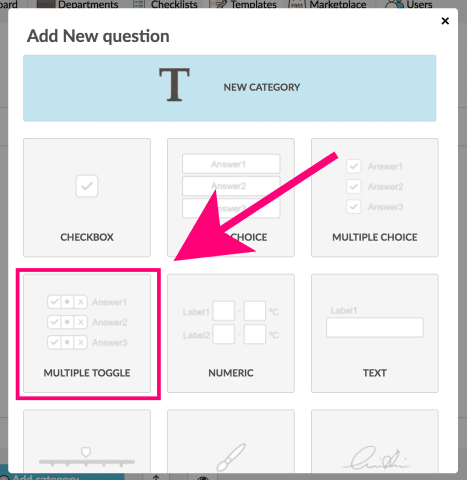
New random questions per category
Now you will be able to group questions from a template and choose which of the random questions will always be present.
Advanced checklist filters: find out which users had something to do on the checklist
If you use the advanced search option, now you will find out not only which users are assigned to checklists, but also who created or modified them. In addition, you will know with a quick look which users are assigned to a checklist. So, it won’t be necessary to check it one by one. We have added a bullet point with the initials of the assigned user. It is located between the checklist name and the added tags. Moreover, we have also improved the checklist appearance on our mobile app. Now it’s a bit more responsive.
New excel reports: download detailed issues excel
- From the tab “departments” you will get more data columns: tags and users assigned to each department, for example.
- In the “users” area you will download more information: name, surname, email, title and phone number of the user, as well as the tags associated with them.
- In the “checklist” you will see new fields such as who are the users assigned to a checklist or data about the advanced scoring. Furthermore, we have created a new type of excel. It is called export issue to excel. And it will allow you to see the number of pending, revised, and total issues for each checklist, as well as the question which is associated with the issue.
Get a much more complete dashboard
We have improved the dashboard view so that you can now visualize more data. For example, the number of pending, reviewed and total incidents by the department. Moreover, from the dashboard tab, you can get a list of users assigned to a checklist.
Moreover, now the dashboard view will look like the checklist view with the same filters. We have added advanced page filters and the option to share individual tabs with other users.
Control when blocks of question are visible
An extra option has been added to question categories so that they disappear after a certain state. Now you will be able to control when a certain category could be seen.
Edit when the mandatory requirements will be released
Previously, Iristrace offered you to prevent finishing a checklist if some mandatory aspects have been completed before: adding a comment, uploading a photo or answering a question.
Now Iristrace will allow you to select the state in which the user will be forced to answer all the questions.
Select the resolution of your pictures
Choose the quality of the pictures you collect with Iristrace. You will be able to choose between different options and decide if your photos will have a higher quality or, on the contrary, you will prefer to optimize the space you have in the cloud.
Improvements for the offline synchronization on the mobile
And we’ve also implemented checklist synchronization when you’re using the app offline.
What do you think of all these improvements? We’d love to hear your opinion. If you need further information of any of the new features, tell your Success Consultant or contact person at Iristrace. We will be happy to explain all this news.