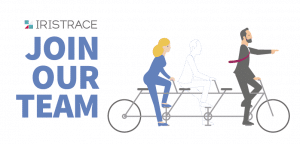Within the list views both in the mobile and in the desktop version you can select multiple checklists at once. You will find a small circle in the left hand margin in front of each checklist.
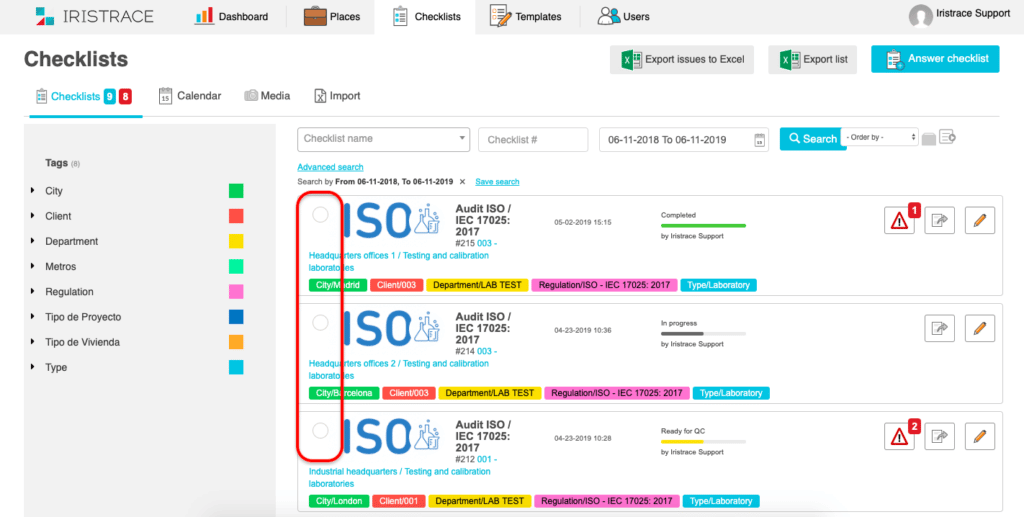
To make a multiple selection just click on that small circle for each one of the checklists that you want to select. A counter will increase with each selected checklist, providing insight into the number of selected checklists so far. The selection can be cancelled again by clicking on “X” next to the number of selected checklists.
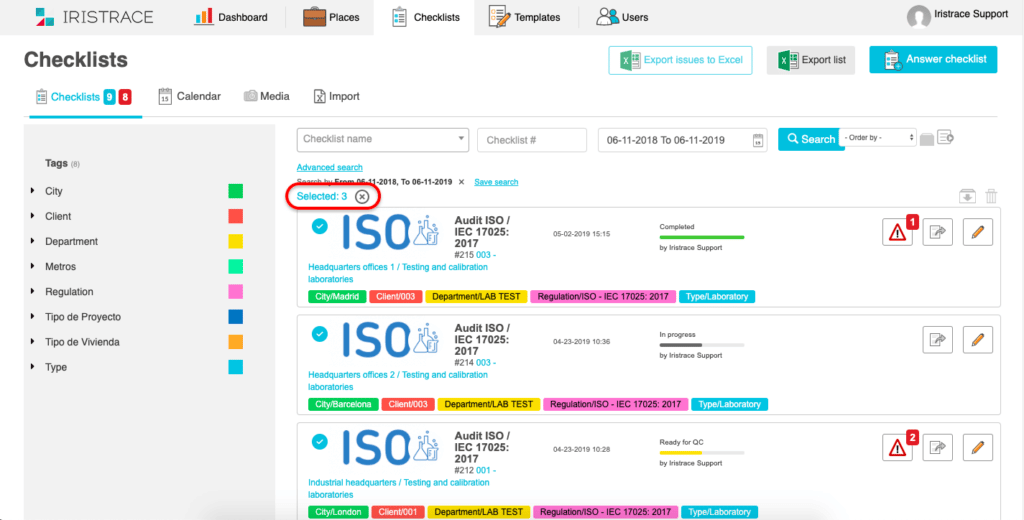
Once the selection is made, you can archive or delete the selected checklists, using the corresponding command button in the upper right section of the screen.
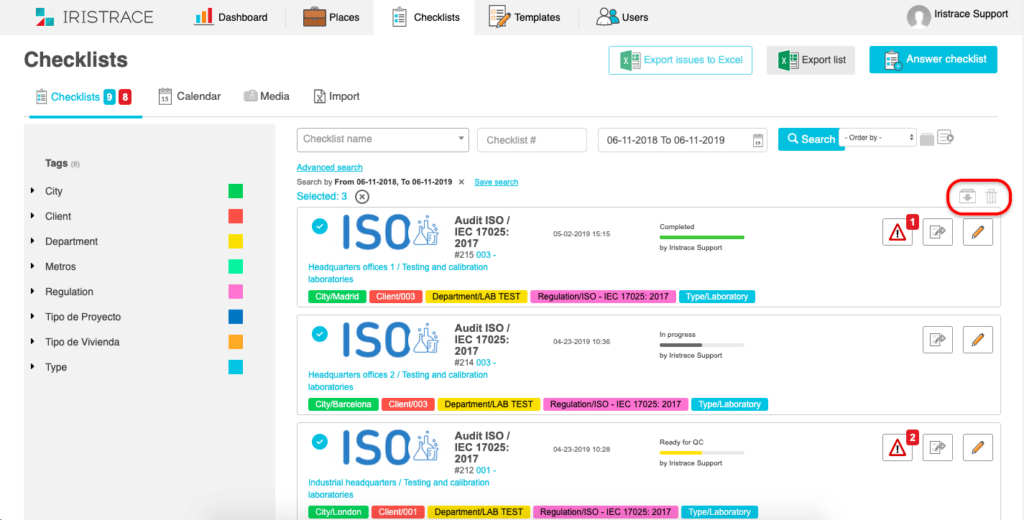
Mass actions such as archiving and deleting are also possible directly from your mobile device, like on the desktop. In addition, you can download several checklists at once onto your mobile device for offline use. To select a checklist, first hold the finger on the first checklist and keep it pressed for a short while: you will now enter the selection mode. Then select all the checklists you are interested in. Finally, press the mass action command. The following image will show you how it works:
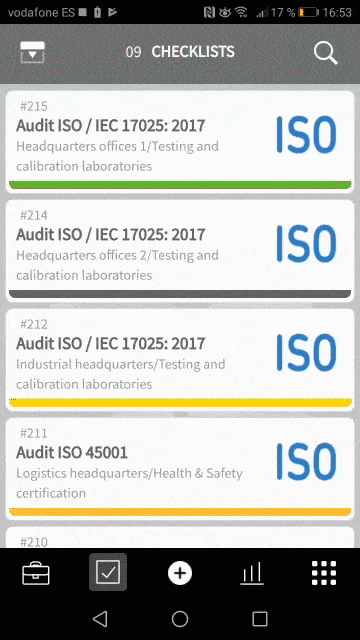
Our team of success consultants is available for any questions you may have about this functionality. If you want to arrange a demo or learn more about this functionality, feel free to schedule an appointment in our calendar.