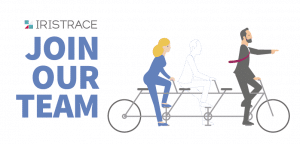Hello!
We are proudly presenting the latest version of Iristrace. We have fixed the bugs on the website as well as the application and put in some great improvements for our clients. So what’s new? Let us show you with some clear illustrations.
Login into your account from here:
A checklist is now divided in 5 status.
- Initial: the checklist has been planned but not executed yet
- In progress: the checklist is being answered
- Ready for QC: the checklist is answered and waiting for QC
- In QC: the checklist is now in QC
- Completed: the checklist is completed
This is the new optimized filter for the departments, tags and dates. From here you can easily search for the department and checklist that you are looking for.

We also add some new functions in de checklist tabs.
- Media: here you can see all the media that has been added while answering the checklist.
- Activity: this is the list of all activity that is related to a checklist. Questions, modifications, etc.

Besides that, you can also add smileys at answers. A happy, neutral or sad smiley will indicate the state of each question.

Also, to give every user an even more clear vision of the answered checklists, we have added a new function wich allows you to upload pictures at each answer. These pictures can be marked as positive or negative.
We have added a new immediate alert button. Whenever a question is answered with an alerted answer, a notification will pop up at the issues tab. From here you can see all the issues that have occured in the checklists.

Sometimes questions are answered with long answers. That’s why we added the new feature to scroll through the text at each answer.
If you want to edit your comment on an answer, you can do that from now on. Simply click on edit at your comment and change it.
The final new feature is that you can now answer checklists at once instead of answering the questions one by one.

And finally, checklists will load much faster from now on, to save you even more time. Iristrace is thanking everyone for their useful feedback.
For the update, simply go to the AppStore for iOS or to the Google Play Store for the Android update. Need help using Iristrace? Just take a look at our manual right here:
Still having some issues after reading the manual? We are happy to help you at the Help Center. Or give us a call on +34 966 845 115.
If you discover a bug, having issues or think that there are improvements for the website of application, please don’t hesitate to write us on: hola@iristrace.com.