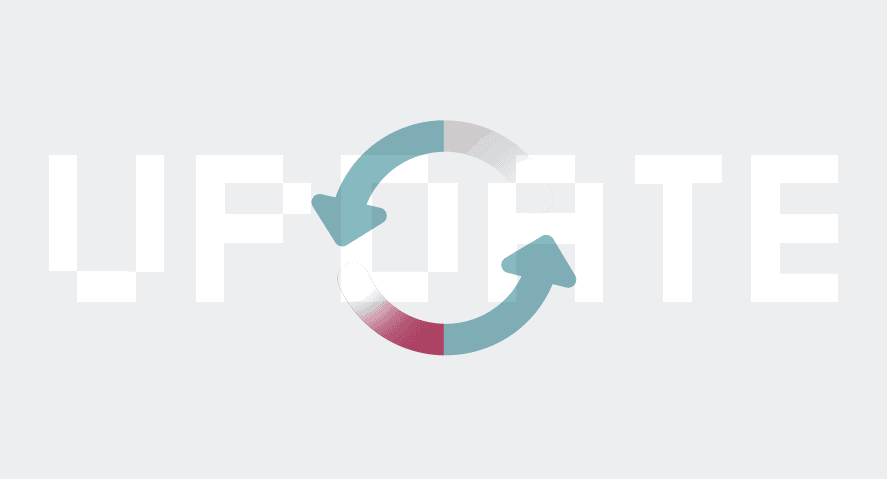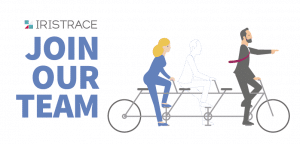In this post, you have the list of the new features of Iristrace for the mobile & web version of the April’s 2019 update.
We will start with the details of the new version of Iristrace for mobile and tablet.
- New look! When you update your application, you can change to the new look from the app’s own menu. You will have an option that says ‘New app’ from which you can access the new Iristrace look. You will be able to go back to the old version of the app if you decide to change.
- Checklist list: The main screen with the checklist list is updated and now shows more information about them. You can see the status and differentiate checklist from action plans according to the icon.
- Checklist tab: when clicking on the checklist you will see the information of the checklist, a preview of the content without entering to answer, the possibility of downloading it for use in offline and downloading the report. Click on the checklist and swipe it to the left to remove or duplicate it.
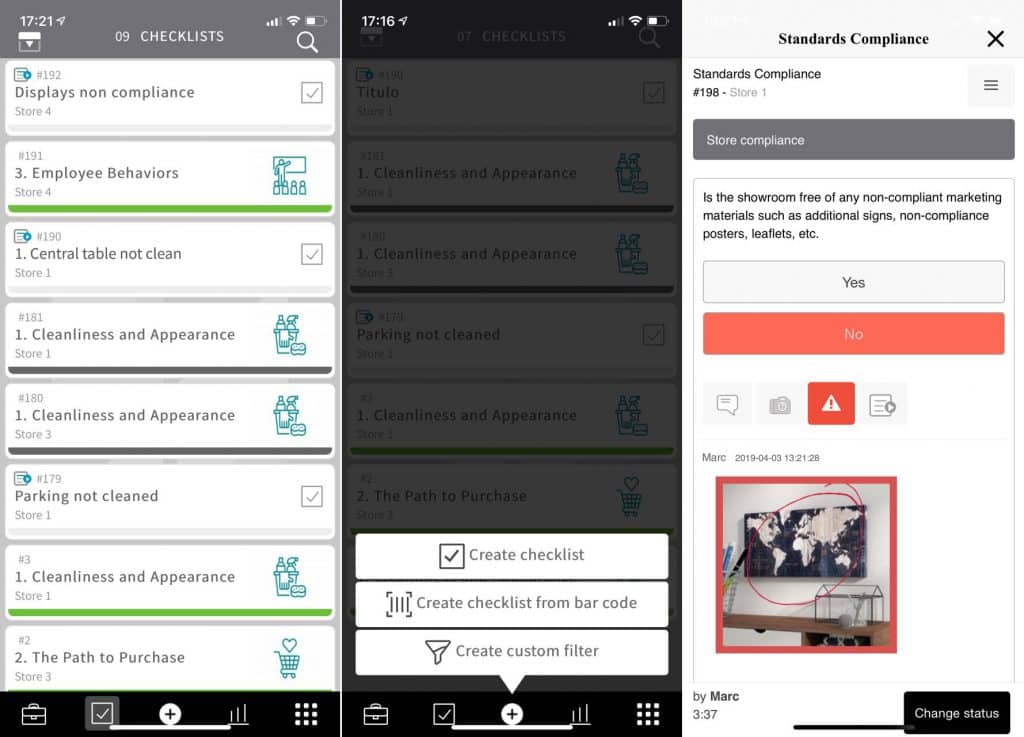
- Bottom menu: we’ve changed the menu to the bottom of the screen and from there you can access to: departments list, checklist list, create checklist button, mini-dashboard and menu options
- Departments: going to departments from the bottom menu, you can see the list of departments and subdepartments that have been created. If you need to create a new subdepartment, click on the department where you want to include it and add it directly from your mobile.
- New checklist button: from the central button you can create and start a new checklist by choosing to create a checklist from a template or scanning a barcode / QR. You can also create new default filters to create your personalized checklist list according to: users, dates, departments, tags …
- Mini-dashboard: check the status of all checklists created by template: initial, in progress, completed, prepared for revision, expired …
- Options menu: in the bottom menu, the last icon shows the option to see: templates, custom filters, offline mode, back to the previous version of the app and most importantly, the help section.
- Help section: the icon with a question mark is the help section. You’ll have the detail of all the new features we have in Iristrace to help you in the use of the app.
To see all these new features on your mobile, you have to switch manually from the mobile menu. But, if you want your team using the new version from the beginning, you can activate from the admin panel the v2 view:
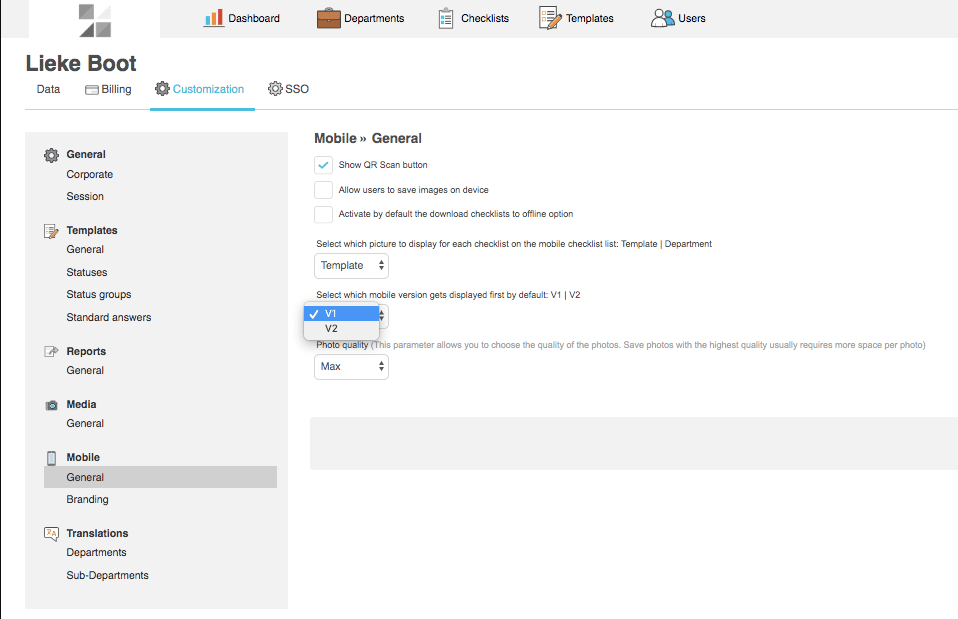
In the web version of Iristrace we have also added some new features:
- Zoom when creating templates: when creating longer templates, you will see that at the bottom we have placed a zoom. With it, you can enlarge or decrease the fields of the questions to have a broader view of your template.
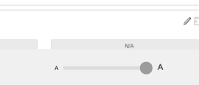
- New permissions. Add audit codes: when the template is marked as ‘Audit’ a field before answering the first question appears. Before that field was free, but now, you can decide if it is still personalized or the users should choose the codes from a dropdown of existing ones.
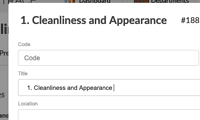
- Personalize the appearance of the mobile app: as an administrator, you can customize the appearance of the app on the mobile of all your users: corporate colors, customized logos for different sections, main screens …
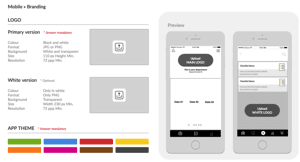
- Mini-dashboard in web: you will have a mini-dashboard (just like in mobile) with which you can see at a glance the status of all the checklists made from the same template.
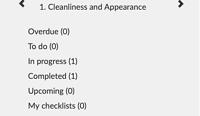
If you have any question about any of our new features and how to apply them in your use cases, schedule a meeting with our Success team: