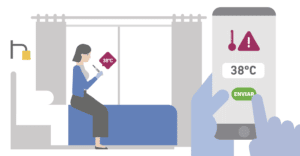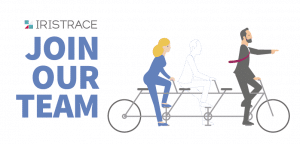In today’s Post, we will show you a simple way of create your own Checklist templates through an import from Excel in Iristrace.
In iristrace, have several Checklist ‘in the cloud’ available for all users to schedule them in your accounts. You can also edit any questions or answers and add new sections or questions to be able to adjust these templates much more.
But If in case, that we want to add our own templates, we have two ways to do it. First,You should enter on the ‘Templates’ part, and once there, select the type of template you want to use: Planning or Checklist.
In this case, we will choose Checklist. Here is where we have the option of adding a Checklist from the cloud (which we let at your disposal) or a new Checklist template.
Click on +Add Template, and it seem the page of the Editor. We will add the name, the description of the Checklist and save.
Once we have saved, it is where we’ll have two options to add questions:
1. Add sections and questions directly from the editor
2. From the buttons in the top right -> import questions.
This Message will appear:
Here, you can download an Excel model and fill it according to paragraphs, questions and answers that you want. As an example, We leave you this:
Once we have the Excel done, you can import all those questions to Iristrace. Select the file and in a coupleof seconds, all these questions we have created in Excel, will be available on the Checklist, as we see here:
From now, we will have available our Checklist prepared to assign to all of the accounts that we need.
In this case, I’ve wanted to leave a Checklist related to the world of Social Media and Marketing, with it, any company or Startup will know the steps are the must-haves to take if they want to start his career in social networks orany agency or consultant of social networks. At the end, you will have a complete final report with all the steps and answers to send to your clients.
If you want to download, you will have it available in the following link:
If you still don’t have your Iristrace, you cancreate a free account in Iristrace.Begin saving time with the Iristrace is the perfect tool for auditors, consultants, quality managers, controllers, or any other responsible people for inspections or controlling any process. It allows performing all kind of controls through personalized check-lists, in a really easy way.It allows yo to realize any type of control with customizedchecklists according to the needs of each user. Create your account free of charge (for always!) in Iristrace and start saving time on your daily work.
Do you want to know more? Be sure to visit our Iristrace Youtube Channel to see what Iristrace can do for you and your company. Also, I heard via telephone on the phone. : + 34 966 26 65 16 or email: hola@iristrace.com.
We are waiting for you!