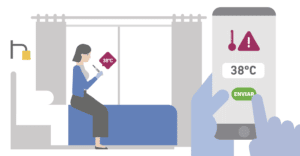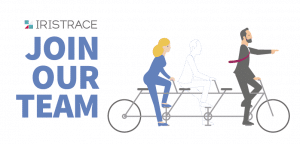A project quality checklist is a tool used to help the project team ensuring that they have all aspects of the project quality into account.
The purpose of well-planned and repeatable quality management is to ensure the delivery of products or services which are acceptable to the customer based on some agreed upon standard of quality.
To help achieving consistency, many organizations use a standard checklist to verify that all quality considerations have been met during the project planning, execution, and monitoring/controlling phases.
We have made this standard checklist with Iristrace App to make it more useful and easy to implement online, by any smartphone or tablet.
You can answer the questions on your PC too. It is a simple way to make your controls, and checking every question and evaluation itemseasier->
Finally, you can download the document with different personalized options:showing / not showing the header, disclaimer, descriptions… And choose if you want an editable Word or Excel document to make any further modification on it.
If you wish to see an exaple of the report that usually you can obtain by downloading the documentto your computer, and saving it in pdf when using Iristrace,please click here ->Quality Checklist of a project with Iristrace
Based on the project some checklists may differ from one to each other, but it is often advantageous to use a standard checklist when appropriate, to achieve consistency.
This is only an example of a checklist made using Iristrace App, you can configure all the checklists that you can imagine as simple and easy as that. In a few steps, you can audit, control or make any plan or check with any device with internet connection and obtain a complete report of it.
Your single account on Iristrace is completely free (forever!), so test it! 😉
We hope hearing from you soon,
Iristrace team