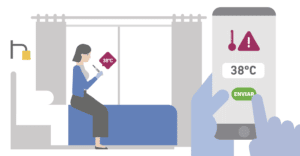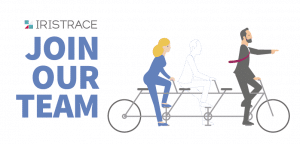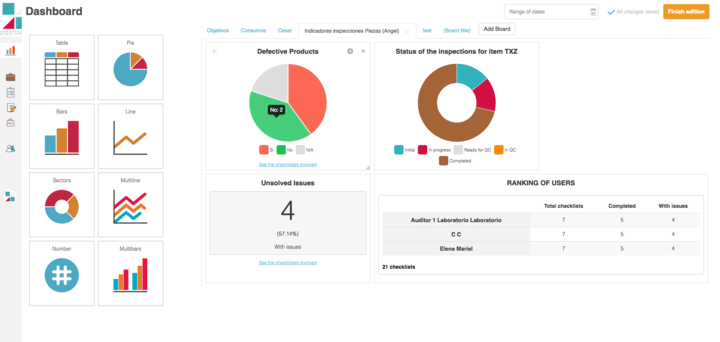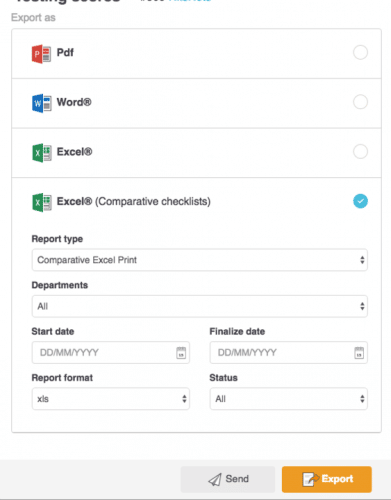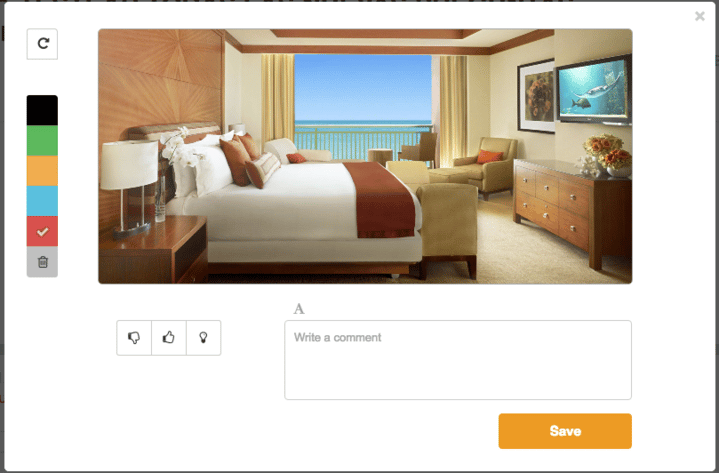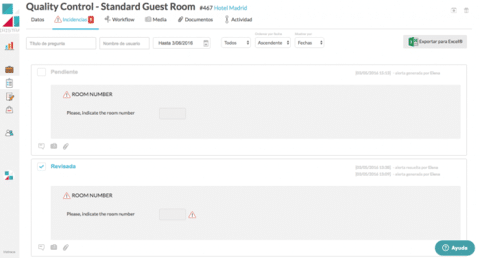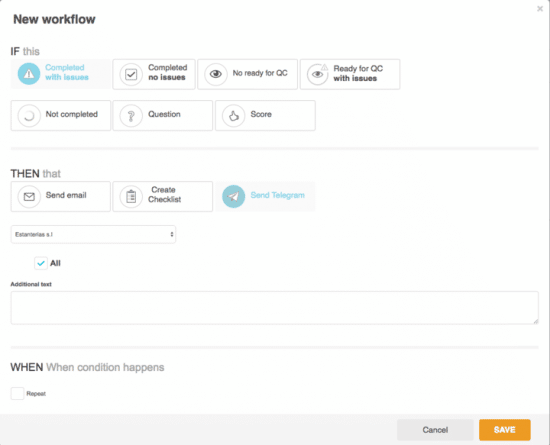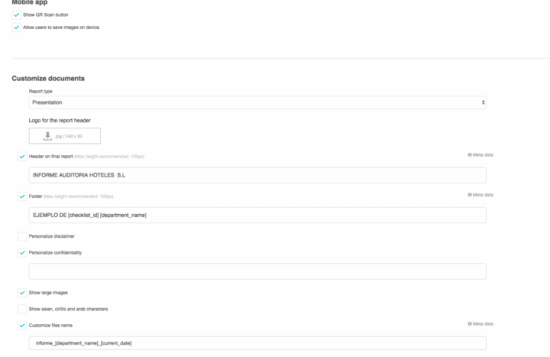Good day,
Iristrace has published a new update. The new version is one of the most exciting releases we have done as it comes with a completely redesigned Dashboard which allows the full customization of a Scorecard for measuring the user’s most valuable KPI (Key Performance Indicators). The web v4.4.14 of Iristrace will be activated immediately. The dashboard will be complemented by the new comparative Excel and .csv which will allow higher level of structure and analysis of your data, among other important improvements listed below;
New Dashboard system
We have completely redesigned and programmed the Dashboard, resulting in a super analytic tool that allows maximizing all the information gathered through Iristrace. In addition, you can download each chart or panel in excel format where you will find the graphics displayed.
You can create pie charts, bar charts, lines and even numerical indicators, all of which will give a fast insight to the state of several aspects of the checklists. If you have any questions configuring these panels, please contact your assigned Iristrace agent for further help.
New about reports
New PDF generation: The generation of PDF files is faster than ever thanks to a new process of transforming the checklist to PDF.
New comparative Excel: You will have the option of downloading the comparative Excel filtered by departments, dates, status and more.
Files in .xls and .csv: To analyse the data collected with Iristrace, you can now download files in both .csv and .xls
Filtering checklists for download: Filter by date range, comparative or analysis format and for which departments and the status.
New about departments
Assigning users by Tag: We have streamlined the process of assigning users to departments. Now you can assign users you want with their labels (tags) from the according department.
QR codes for departments: Each department will now include their own QR code which allows you to scan them directly through your mobile application (Android and IOS) and choose the template of your liking for that department.
New about Templates
Alert for templates with score: When a score is included to a question and the template is not marked as “template with score”, an alert will pop up asking which type of score you want to include in the template. From now on you will not have to leave the process while scoring questions.
- Downloading the Template: Now you can download unfilled PDF templates with all the answer options.
- Drawing question: You can add a background image from the metadata which would refer to a specific file/document uploaded to the files sections of the department.
- New kind of text questions: Now you can select to have the answer also in URL form. Once answered you will be able to click the link in Iristrace to be rerouted.
- Multiple answer as unique answer: Now the multi answer questions allows one option to deselect the others automatically.
New about checklist
- Improved filters: We have improved the filters and now they are more accurate. Labels behave like “AND”, meaning that if you wish to filter by two labels the checklist will show only with those two labels and not with any two as happened before.
- Photo editor: We have redesigned the photo editor and now you can rotate and add comments to the image using different stylings such as italics, bold, underline or hyperlinks.
- Styles for text answers: You can now add italics, bold, underline or hyperlink on any text we answer inside a question.
- Reorder comments and photos: You can drag and drop the comments and pictures to reorder them to your liking. (Only for Administrators and Controllers)
- Slider answers: You can open a drop-down menu next to a slider and choose the number you want to set in the answer (Only visible in the web version)
- Improved checklist information: You can now see much more information about the checklist. If it has been created through a workflow it can be seen in the activity log.
New about Issues
- New Issues management system: Now you will be able to see who detected and who solved the Issue. Besides that, Issues can be displayed by date or by question / solved and unsolved ones.
- You can see the pictures and comments attached to the question with the Issue.
- Now you can export the list of Issues to Excel.
New about Workflows
- Telegram: Now it is possible to use Telegram to inform users when a workflow is met. The user must enter his phone number in the user settings to have this option available.
- Custom texts: You can automatically send custom notifications to emails or telegrams when a workflow is met.
- Send the checklist report in PDF through workflows: When a workflow is met and it generates an email, you can attach the checklist to the email as a PDF file.
New in notification emails
- We have improved the content and the design of the emails that Iristrace sends. Now they show more information about why the email has been sent.
New about users
- New permissions:
- Controller: Allows them to reorganize comments of all users.
- Inspector: Now it is possible to finish checklists and not only leave them ready for QC.
- User tags: Assign labels for users and use them when assigning departments.
New about configuration
- Dynamic metadata and metadata files: We have increased the list of possible metadata, adding the link type which allows to dynamically create a link to a website, external file or internal file.
- Customizable report names: You can define the name of the files that are downloaded from Iristrace using metadata. For example; if you want title of the report as “report_dept_sales_2016-05-01.pdf” you can define it as report_[department_name]_[current_date].
- Save photos in the device: The administrators can choose to save the photos in their device gallery.
- New languages: We already had Spanish, Catalan, English and Dutch. But now we have two new additions: German and French.
All these features are at your disposal from today (Monday, May 9th) so if you find any problem, failure or have any doubts, let us know in hola@iristrace.com or calling us to +34 96 684 51 15